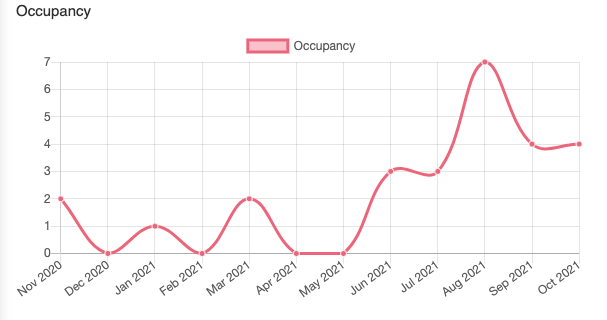Dashboard
The dashboard provides a high level consolidated overview of data within the application.
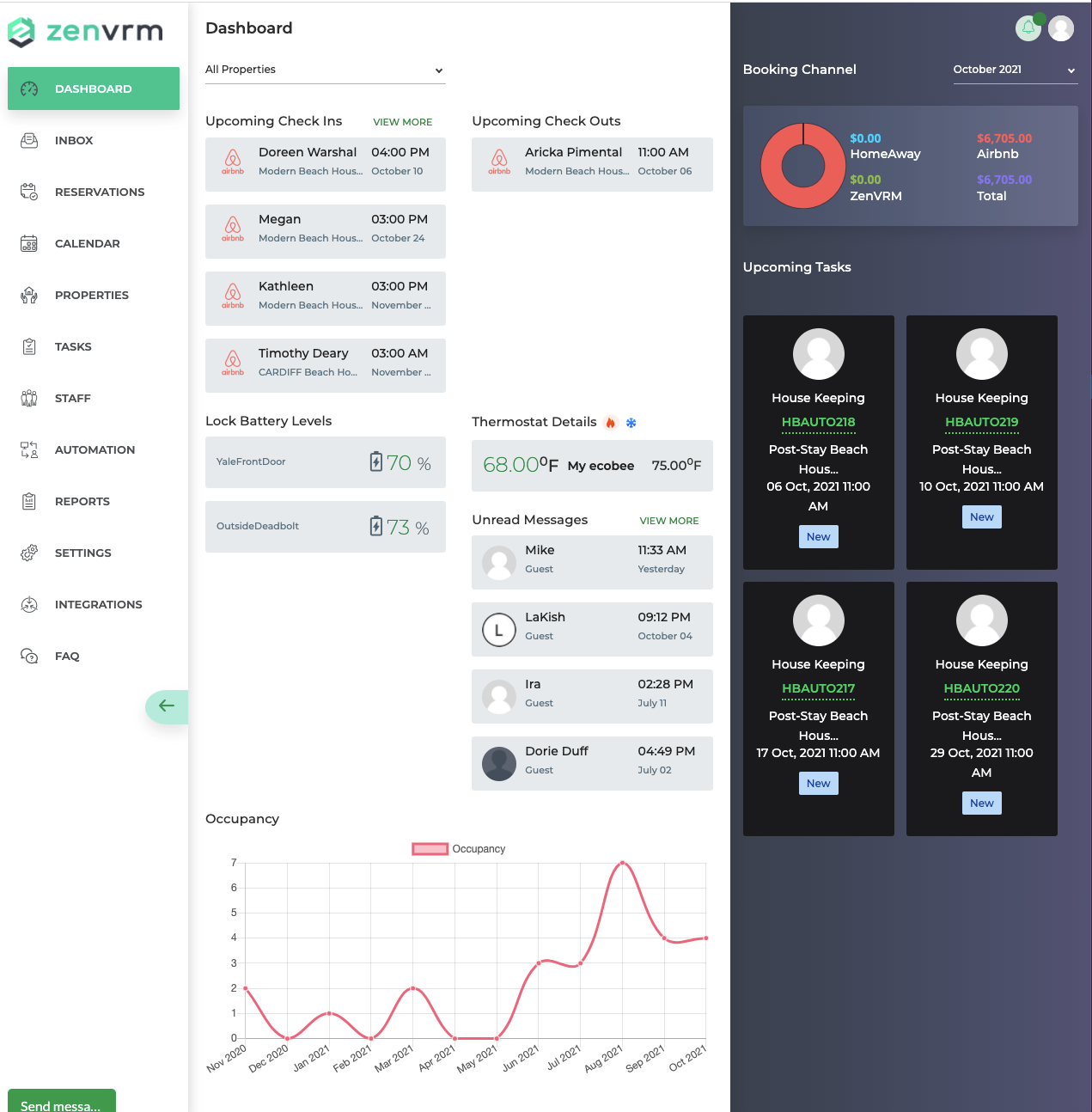
Property Filter
By default, the data displayed is based on all properties within the system. By click the button at the top, you can filter on any given property and the dashboard will update data specifically for that property.
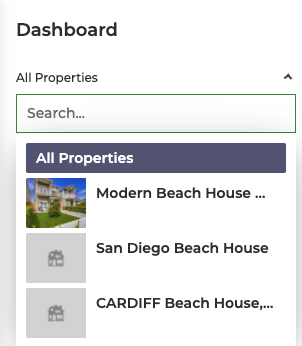
Reservations
This provides information about the next 4 upcoming reservations as well as any existing reservations that are checking out. Clicking on any given reservation will take you directly to the booking data.
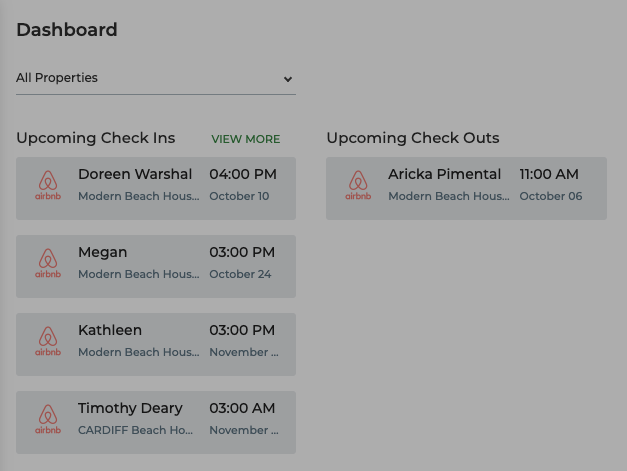
Financial Summary
Provides total income on current month as well as a breakdown per-channel. The button can be pressed to filter the month.
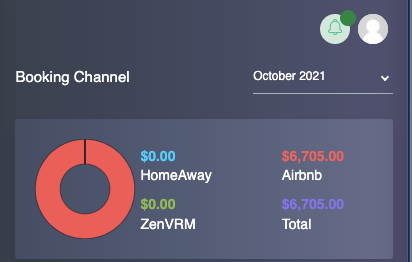
Upcoming Tasks
Provides details of upcoming tasks assigned within the system. Clicking on the task identifier will take you directly to the task.
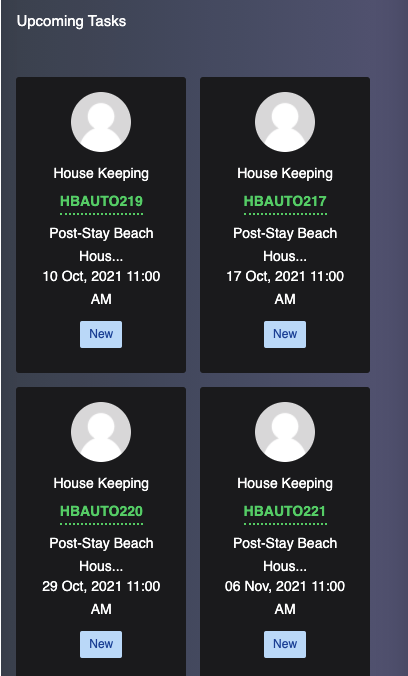
Smart Home
This section provides basic details of integrated devices such as battery life or temperature details.
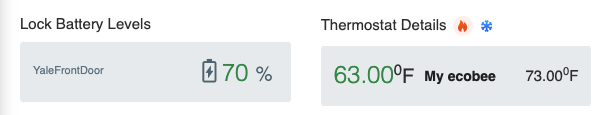
Occupancy
Provides the amount of total reservations monthly over the past year.