Inbox
The inbox provides a consolidated view of conversations with guest and staff.
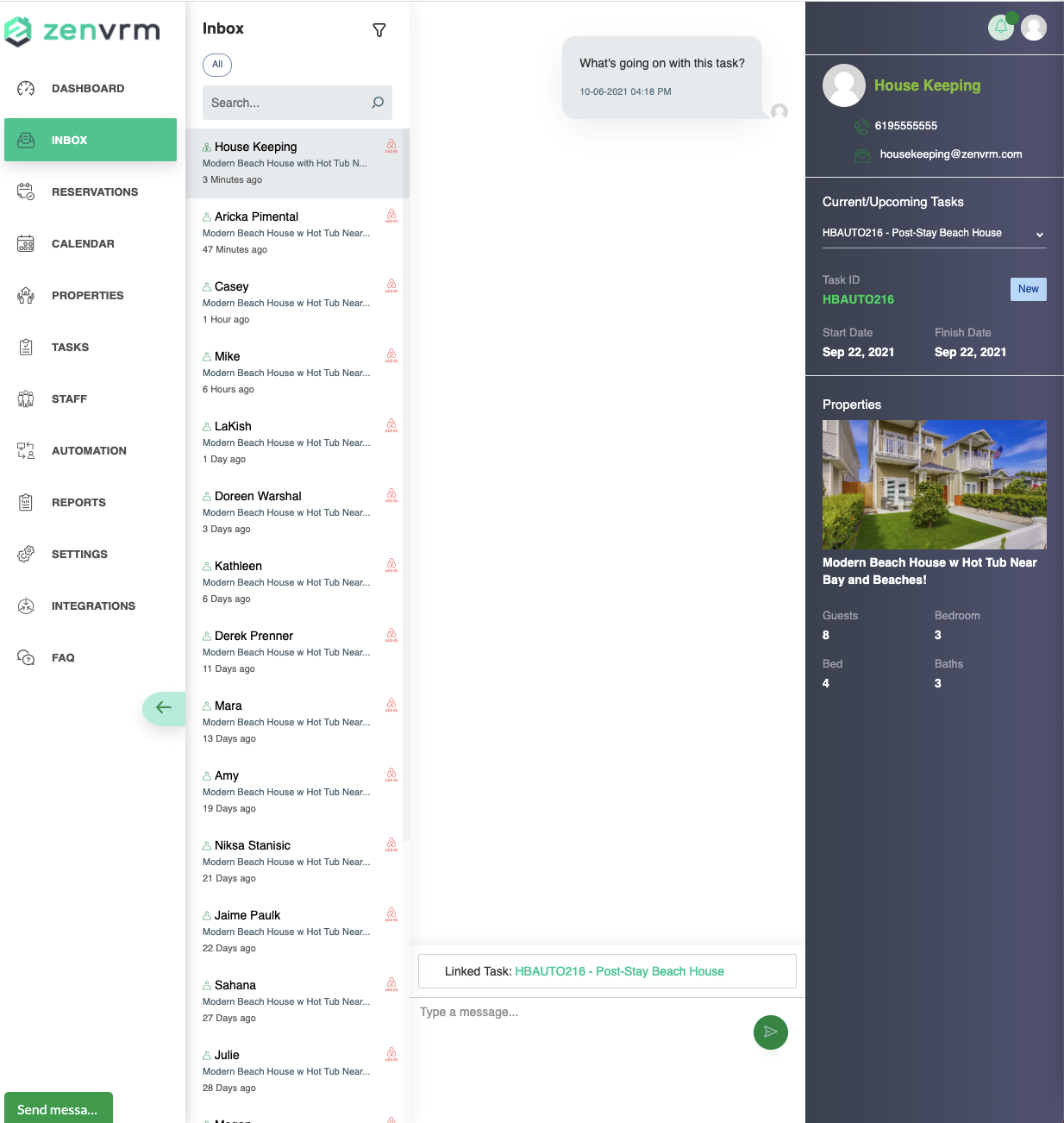
Filter
By default, the data displayed is based on all properties within the system. By clicking the button at the top, you can filter on any given property and the dashboard will update data specifically for that property.
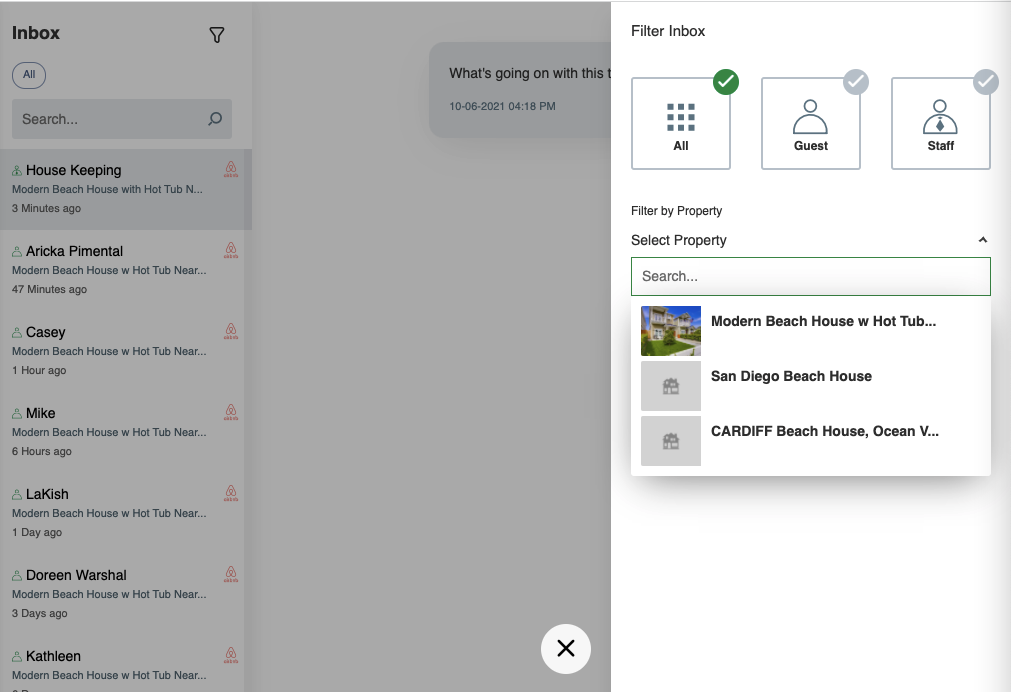
Search
This provides information about the next 4 upcoming reservations as well as any existing reservations that are checking out. Clicking on any given reservation will take you directly to the booking data.
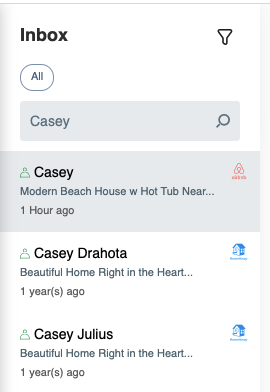
Individual Conversations
Clicking on a single conversation will display the full messaging contents as well as provide different information if the conversation is linked to a reservation or task.
Messaging Section
The messaging section includes the full conversation data, the ability to create and send a new message, and information about saved replied or linked tasks as available. In the bottom pane, you can create a message and click the button to send the message.
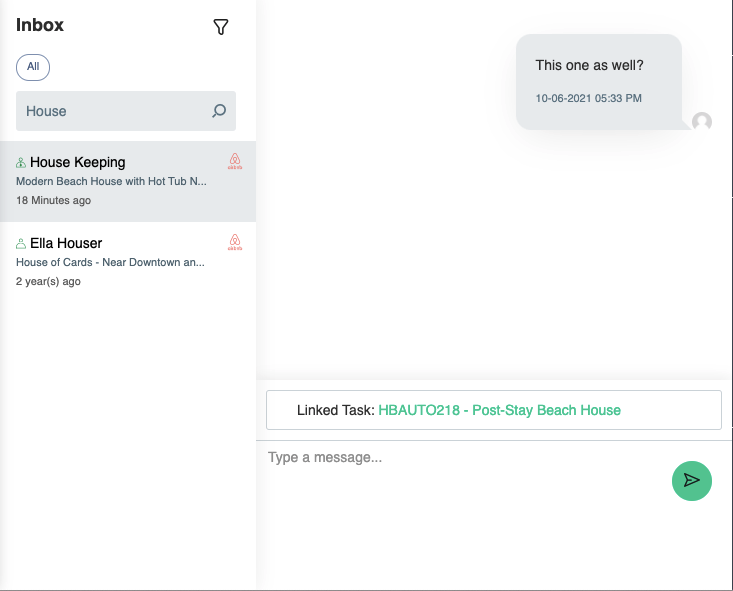
Saved Replies
If you have automation template messages that apply, the "Saved Replies" section will allow you to click the button and list existing messages. Clicking on a message will automatically populate the send a message section with the contents.
Note: Sending a message from this section may cause duplicate messages if the automation for the message is configured as well.
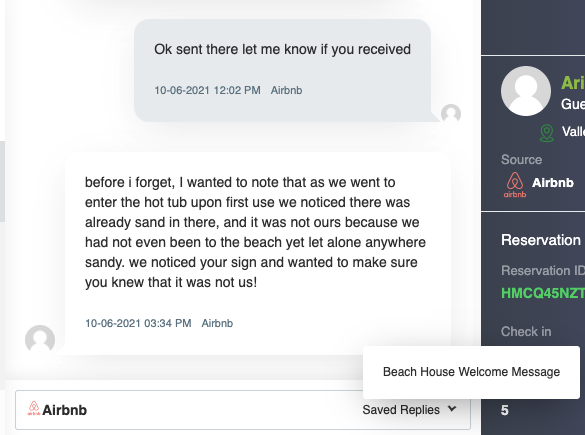
Linked Task
The linked task is a reference to the task associated with the message. Clicking on the task will take you directly to the actual task item details.
Metadata Section
The metadata section includes information about the reservation or task. Reservation data is included for non-confirmed reservations as well (inquiry or request status as an example).
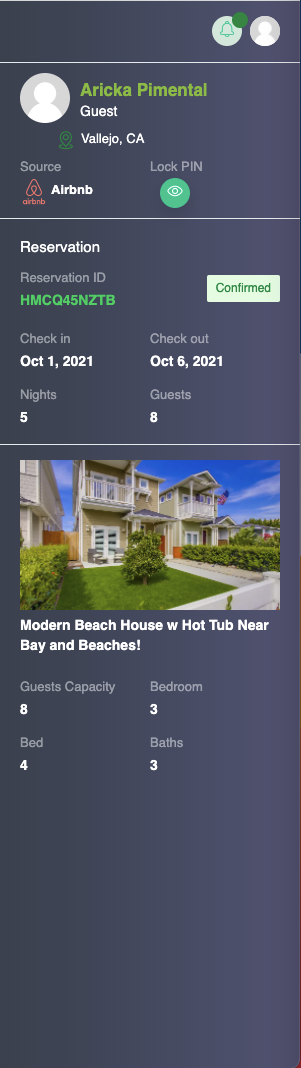
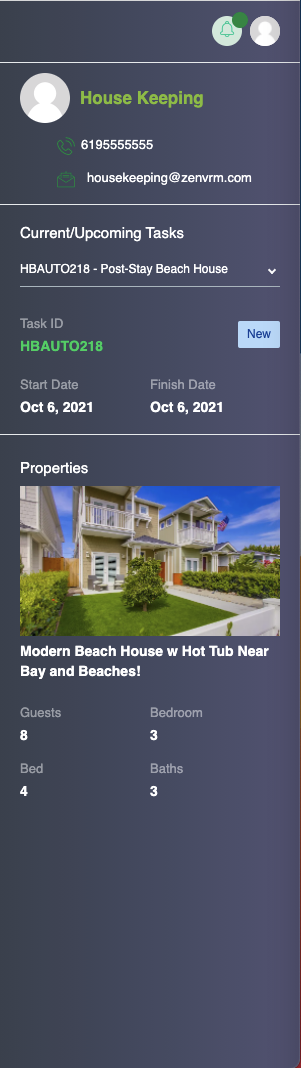
Reservation Metadata
Reservation metadata includes basic information about the reservation.
- Guest information
- Source of reservation (Airbnb, VRBO, etc)
- Reservation ID - this can be clicked to bring you directly to the reservation
- Status (Confirmed, Inquiry, etc)
- Dates
- Property information
Task Metadata
Task metadata includes basic information about the tasks.
- Assigned staff member
- List of current/upcoming tasks (existing task listed)
- Task ID - this can be clicked to bring you directly to the task
- Task Status (new, closed, etc)
- Start and End Date
- Assigned Property